


Whether you’re unemployed or just looking for a change, there’s no doubt that looking for a new job can be frustrating and discouraging. But, you aren’t alone in trying to figure it all out. Right here at Waterford Library we are partnering with thee Department of Workforce Development and the Department of Public Instruction to provide you with technology and resources that will help you get hired in the job you need. Get started now at JobCenterofWisconsin.com.
Hoopla is a groundbreaking digital media service offered by Waterford Public Library that allows you to borrow movies, music, audiobooks, ebooks, graphic novels, and TV shows to enjoy on your computer, tablet, phone – and even your TV! With no waiting, titles can be streamed immediately or downloaded for offline enjoyment later. More than 500,000 titles are available, with more added daily. You will even find same-day releases available to borrow.
How to Use Hoopla
You can stream titles instantly through your desktop browser or the hoopla mobile app. The mobile app will allow you to download titles to your device for use offline.
Log In
The first time you visit hoopla, you will be asked to create an account.
1. Download the app (recommended) or go to hoopladigital.com.
2. Click log in.
3. Click sign in for the first time.
4. Select Waterford Public Library as your provider.
5. Create an account using your library card number, password, email, and a new password you create.
6. The next time you visit the site, you can log in with your email address and hoopla password, or simply open the app to get started.
Things to know about Hoopla:
*All of the 500,000+ titles are available immediately with no waiting and no holds.
*Anything you check out is returned automatically at the end of the borrowing period. The title will no longer be available at the end of the borrowing period.
*To make sure kids don’t have access to adult materials, simply toggle the Kids Mode switch under the settings menu of the app.
*Each library card can access five titles per calendar month. The library is charged per checkout, so the limit ensures that everyone can use the service, not just a few enthusiastic borrowers.
*There are never any late fees or charges for these services.
*Checkout periods are: Movies and TV Shows – 3 days; Audiobooks, ebooks, and graphic novels – 3 weeks; Music albums – 1 week
Troubleshooting
*Patrons with blocked cards will not be able to check out items on Hoopla until the block is removed. Library cards can be blocked if they haven’t been used or renewed in 2 years, or if they are carrying a balance of $10 or more in fines.
*When the borrowing period is over, items will no longer be accessible on your device. If you have not yet reached the five-item limit, you can check out the item again.
*All of the downloaded content is available offline using the Hoopla App, but you have to select “download” while connected to the Internet.
*To find downloaded content, click on the app and you will be directed to the “my titles” portion. Listen, read, or watch from there even when you’re not connected to the Internet.
*Files are not “saved” in the traditional way. The app is the only way to access the downloaded content.

Wisconsin Housing Search provides fast access to real-time information about rental properties, searchable by needs and budget. This service is funded in part by the Wisconsin Housing and Economic Development Authority (WHEDA).

Fuel Economy Guide
Provides consumers with updated information when considering a new vehicle purchase.

Free Resume Builder
Got Resume Builder is a free and easy-to-use resume builder that assists your resume writing with smart resume samples, step-by-step resume tips, and professional resume templates.

OverDrive now offers the new Libby app. It is the easiest way to get started with digital books and audiobooks from your public library. Libby is available for Android, iOS (iPhone/iPad/iPod touch), and Windows 10. Go to https://meet.libbyapp.com/ to find out more or download the app.
Select Wisconsin Public Library Consortium.
Click Sign In With My Card.
Select Prairie Lakes Library System.
Enter your Library Card Number.
Enter your PIN. It is defaulted to the last 4 digits of your phone number.
Waterford Graded and Waterford High School Students
To access your email or Google Drive from a library computer:
1. Go to gmail.com
2. Log in to your email
3. Click the 9 dot square in the upper right hand corner. From here you can access your Google Drive, Google Classroom, and most other school-related things.
Wireless Printing at the Library
For information on printing from your device, click the link below and follow the steps displayed for your device.
https://www.papercut.com/support/resources/manuals/mobility-print/mobility-print-devices/topics/en/client-setup.html
Once you have downloaded the app and followed all instructions, the username and password are required. Use the following if you are a Waterford Library patron:
Username: wtfd
Password: wtfd
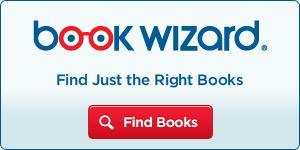
Follow this link to the Scholastic Book Wizard to find out what level your book is: https://bookwizard.scholastic.com/


